Remote meetings can be challenging. But these days, remote meetings are tough.
Usually the main challenge is to keep people focused and interested. Nowadays, we need to add the self-isolation conditions to it.
And this is not about tools. What you need are great facilitators who can keep the focus and energize everybody; people who understand the need for flexibility and are ready to pay extra attention to make meetings a success; people with a great sense of humour able to make everything lighter.
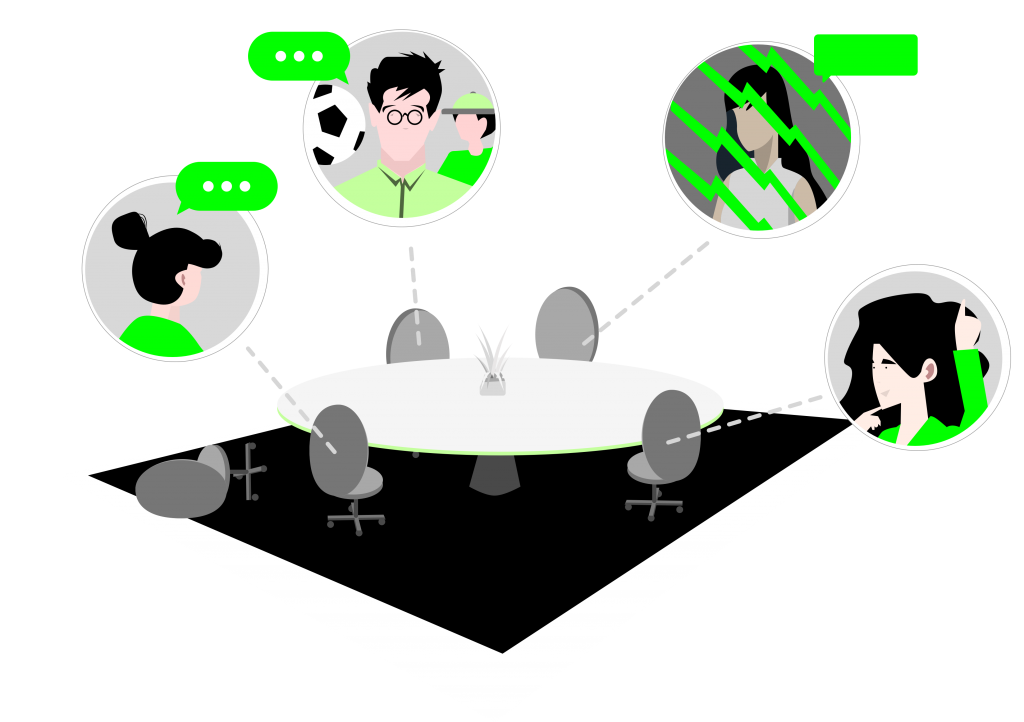
Tips for you, facilitator
Before the meeting – plan it well!
- Choose the time when the meeting is happening carefully, and I am not talking only about time zones. We are all home (alone or with our families), all day. Check in advance when it is the best time for everybody
- Think about the duration, you can always schedule a second one; longer than 1 hour makes no sense
- Limit number of attendants
- Send a clear agenda and information in advance: specify topics to cover, needed preparations and clear goals for the meeting
- Set a dial-in option, just in case internet is funny or video is just not an option
During the meeting – focus!
- Start with 10 minutes to catch up: very much needed!
- If required, do a quick round to introduce everybody
- Prepare an icebreaker to start! Maybe ask everybody to share their view, their workplace; or prepare a nice fun game: “who would you choose to be self-isolated with?” (I know mine!)
- Agree on the meeting etiquette:
- Hands off the keyboard!
- Close all open windows, put your phone away and turn notifications off
- Commitment from everybody to stay focus
- Agree how to “raise hands” to talk
- You may have some last-minute cancellations. Why don’t you record the meeting so they can listen to it later?
- Start explaining the focus and goals of the meeting
- Pulse the room constantly to increase participation from all attendants:
- Avoid open questions and instead ask questions directly, say people’s names
- Pay special attention to the quiet ones
After the meeting – follow up!
- Send a quick retro survey asking what worked and what did not work. Keep on improving and share your findings
- Send follow up information with next steps, action items and due dates
- Check individually with the ones participating less or struggling the most what can be done to make it easier next time
- Say thanks to everybody
- If there are a lot of tech issues, raise to the management team the option of the company covering internet/phone upgrades during these times, investing on new communication tools, etc.
For you, attending a meeting
Before the meeting – prepare!
- Read the agenda
- Go to the quieter possible place. Even if it is the toilet, just turn the video off and explain why
During the meeting – focus!
- Focus on the meeting (stop checking your email, you will have time for that later, you know that)
- Mute yourself when not talking
- Speak slowly and make sure you are close to the microphone. Pay extra attention to how you communicate
- Listen and let others talk
- If internet is not working as expected, take video out and/or dial in
- Follow the meeting etiquette points agreed
After the meeting – say thanks!
We will all get frustrated, but we can all benefit from applying compassion during this time. It really works.
- Be patient, it will get better. Contribute sending feedback and thinking together about improvements
- Be kind. Not everybody is used to remote meetings. If you see someone struggling with it, schedule some time after the meeting to go over the whole thing together
- Empathise. People are home alone or with other family members. It is not easy
- Be present, more than ever
- and smile
Andrea


